
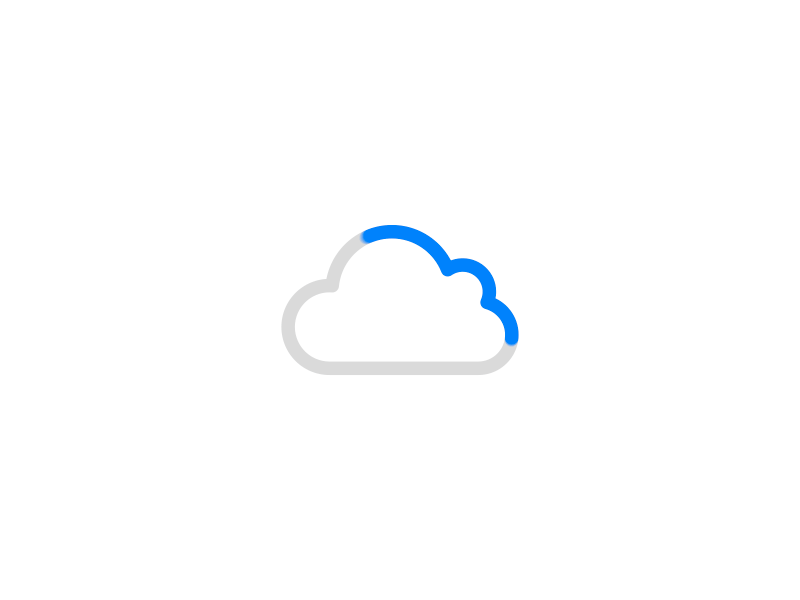
Henry White: “… I‘m thrilled with it. Recently, my PC stopped working, but as I was using SOFTKLIX CLOUD PHOTOS, I was quickly able to view and transfer all my important pictures to the new PC, all from the cloud. Even on the go, I can show friends my favorite photos easily from my phone. Simple, fast and well organized!“